A Procurement Management System (PMS) is a set of systems and
procedures that gather data from range of sources and present it in a readable
format which used for strategic procurement decision-making, analysis and visualization
of information in a purchasing organization. Currently, Procurement Management
System (PMS) relies largely on technology to compile and present data, but small
business can’t afford to invest hefty amount on technology. Those small
business can use Excel to compile and present the data.
Benefit of Procurement Management System
Manage your company’s procurement system to automate processes from order to payment.
1. Making Procurement Decision
The main purpose of a Procurement Management System (PMS) is
to make Procurement Managers’ decision-making more efficient and productive
2. Spend Analysis
Procurement Management System (PMS) can provide managers
with everything they need to perform in-depth analysis of procurement
management. With the help of Procurement Management System (PMS), purchasing
organization can analyze the spend broadly. They can analyze followings:
a) Category wise Spend
b) Item wise Spend
c) Department wise Spend
d) Total cost realized, retain and avoidance against total spend, etc.
3. Front-Line Benefits
Front-line buyers can use a Procurement Management System (PMS)
to perform their jobs more effectively and improve their performances with the
help of following data
a) PO/GRN issued by the buyer
b) Cost of PO issued by the buyer
c) Savings generated by the buyer
d) An individual buyer can see his/her performance against his/her peers.
How to create & apply?
It’s a combination of procurement cycle & basic excel knowledge to create procurement dashboard. If you don’t find time to create it by your own, you can use my template by replacing your raw data. If require, a video tutorial will be uploaded soon.
Few rules to use the template:
1. Username: admin and Password: 123
2. Work on ‘Raw Data’ sheet. Don’t change sheet name
3. Don’t change description [A1:AB1] in the ‘Raw Data’ sheet and don’t
insert any
column between A to AB. You can insert from AC column onwards (if
require)
4. Numerical data can be replaced with numerical data only
5. Delete my data from ‘Raw Data’ sheet and insert your data to use it
6. Click on download to get the file
Summary
Based on Procurement Information System (PMS), purchasing manager
can strategies procurement operation and forecast the procurement budget
allocation. He/she can continuously improve his/her and team performance to
create high performance Procurement Team within the organization.
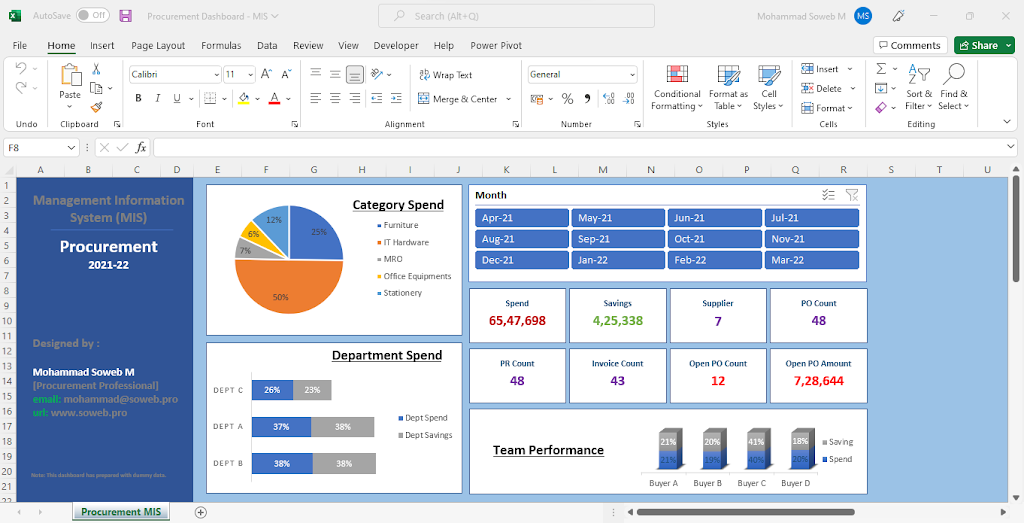




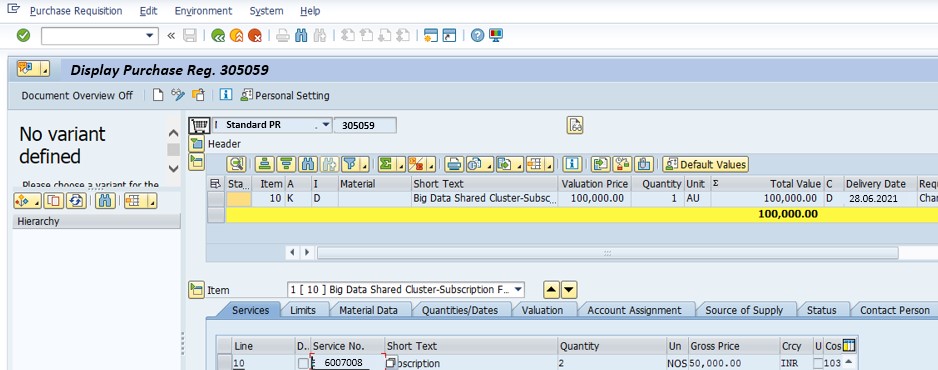
imran.k@oceanwing.co please share the excel format .appreciate .
Abdul Rahman Syed./ Group Supply chain Manager / Gulf Diamond Trading
Krishnakumarkk4595@gmail.com
Krishnakumar P
MRF tyres – Maintenence – procurement
can you send me the excell sheet @ flytogopi@gmail.com
do u have tender evaluation sheet financial and technical ?
Please share your email ID
Email me mdzulbe53@gmail.com
Would request sample report please sushant.kaul@lucyelectric.com
Muna.ebrahem@gmail.com
Procurement manager
Please share it to me at rajivkumar.mishra@fmc.com
ashleigh.watson@binzomah.com
wan yusuf, email: yusof.sanusi@selinsingmine.com, company: selinsing gold mine
Great please share me
Manoshine@gmail.com
Arthurmmaano@gmail.com
jayeshbadgujar28@gmail.com
midoumeamine@gmail.com
Thank you very much
Anirudhvenki@yahoo.com
Pls send me to eduard.norko@gmail.com
Can you send me excel sheet.-dhaval.vadukar@LDC.com
can you send me the excell sheet uzzam_ahmed@hotmail.com
Mbabar1630@gmail.com
Mirza Babar Saeed
Assistant Manager Procurement
Gas & Oil Pakistan Ltd.
can you send me the excell sheet uzzam_ahmed@hotmail.com
Hbhamdan@hotmail.com
Hi. Very useful.. Pls share on pmanish278@gmail.com
ravielayat100@gmail.com
Kindly share
Deepakkaushik932@gmail.com
Deepak.kumar.kdk@hella.com
m.ali@salehiya.com please share excel format appreciate
Anuj Yadav anuj.y@hcl.com HCL TECHNOLOGIES LTD SR SOURCING EXECUTIVE
Please share on my email anuj63320@gmail.com
pokharel111@gmail.com
Please share the file at jojshaikh@gmail.com. Appreciated.
Asif_khader@hotmail.com
Nice
ravikraghuvanshi@gmail.com
Could you please send the excel file to akynetaylink@yahoo.com
Akash Parmar
scmplanning@indusfire.com
Indus Emergency vehicles Pvt Ltd
Could you please share the excel dashboard with me aolaleye@netco.com.ng
Please send to my email.
Arifullah8@gmail.com
Can you share excel copy
Rizwan.zamanmk@gmail.com
Please send arifullah8@gmail.com
Asj8842@gmail.com
Please share sample report
akramlahbil@gmail.com
Thanks in advance!
Muhammad Zubair Shah from PICT. mzbshah@yahoo.com
mohammad-asif@outlook.com
Pls share on ravi.lokhande99@gmail.com
Please sent excel format to email address pongki.suhendar@gmail.com
jahfer5@gmail.com
please share it on pharmaqualitygenius@gmail.com
Atef Absi
Admin. Manager
a.absi@gogas.jo
Pls share.
Bimal.tom@gmail.com
Hello can you please share with me the excel sheet ,, email: ahmedabdelbar789@gmail.com
Assallam o aliakum
Can you share excel sheet on syedfarazulhaque@gmail.com jazak Allah
Wonderful week
Please share at iamprincekaish@gmail.com
Can u share the sheet please
mohamedshah90@gmail.com please share the excel format
Thanks
Kindly do share this excel sheet at ahmedsalehjamal@gmail.com
Mohamedshah90@gmail.com please share the excel format
Thanks.,
Rnggradhitya@gmail.com, please share me the excell
Can you please share me the excel sheet on md_hasib60@yahoo.com
malcish@gmail.com
Thanks and appreciate
my e-mail is fuad.mohammad@gmail.com for sharing the excel format and thanks in advance for your support.
excellent, and great achievement, but kindly is it possible to share it.
Please send a sample report to my mail pls : mahadsp@gmail.com
jamshaid140@gmail.com
Pls share at dp_129@rediffmail.com
fysal.info@gmail.com
Pls share the details at amitkumar001123@gmail.com
Prince.afun@gmail.com
Plz mail me the format…AGS International,U.A.E
anwarsqb2018@gmail.com
Email me- kushwah638@gmail.com
appreciate your efforts, Please do share the template to email: sumesh@sraygt.com
Mohammad Ateeb (Asst Manager Procurement Dept.) Tiger Group m.ateeb@tigergroup.net
Saad Ahmed – Ismail Industries PVT LTD
saadahmed.co@gmail.com
anwarsajedah@gmail.com
Daramolanasiru632@gmail.com
please share danish64@hotmail.com
z.skalli80@gmail.com
Thanks
Mamyaa20@gmail.com
folksytony@gmail.com
Please share at vardaan.sharma@jindalstainless.com
sendebadfq@gmail.com
Please share with me, vasamoah@gmail.com
Send me on patellalit9007@gmail.com
Can you please send it to me
Ibrahim2mostafa4@gmail.com
Thanks in advance
Hi, My is Syed Amad Rasool, working in KSA as an Senior Procurement Officer. I would like if share this sample of excel report along with data to see how it works. Further please guide about tool how its work i really appreciated. Thanks my email is amadrizvi786@gmail.com
Please send me the template mdo874@gmail.com
Can you please share on lalanaeem@gmail.com
Could you please share the file
Salimalabdali2015@gmail.com
mdo874@gmail.com
Pls share to :-
akshat@aurohp.com
Manager, auro power systems
Greetings, Mohammed. Kindly send the excel format to badzisamuelxorlali@gmail.com
Thank you in advance.
Purchase
Pradip D
Commercial Executive – Purchase
Srithai Superware Manufacturing Pvt. Ltd.
SM-22 | GIDC, Sanand-II | Village Bol, Ahmedabad- 382170 | Gujarat India
Mo.:- +91-7227045935 http://www.srithaisuperware.in
syed87faizan@gmail.com
4949066@gmail.com. Please share the info
dineshbabume@gmail.com – please help top share the Excel file
Please send me to mihirmech@yahoo.com
hello, can you share pls to ergashov.muhammadsobir@novey.uz , thank you
Hi,
It is awesome work, can you forward the excel file to abbasmaadil14@gmail.com
Albert.stephen@fisherpaykel.com procurement manager
awaismba@live.com
pls send to shaileshatreidea@gmail.com
pls send to hisham@esham.onmicrosoft.com. tq
shamkm29@gmail.com
Achal Acharya , Procurement officer of Cement manufacturing company. achalacharya.cgim@gmail.com
sandeep.batta@jil-jupiter.com Sandeep Batta AVP Supply Chain Jupiter Solar India
Pl.share on vijitsoni@gmail.com
mascodsonsltd@outlook.com
Annu15678@gmail.com
swapnilpimple66@gmail.com
saghir@ayeshaspinning.com
please share excel formal
virpatel995@gmail.com
Shivverma16@gmail.com
suresh_hk@outlook.com
send me a copy please: ojaimiaa@gmail.com
Hi…
This is Nabeel here from Telephony Communication Technologies, we are operating in UAE, Oman, Qatar, KSA and India and I am the Procurement Manager for the GCC Region.
Could you please share the sheet to procurement@telephony.qa
Can you please send the xcel sheet to gksenthil@gmail.com
Hello This is pradeep Procurement team from Synergy Marine group , appreciate if you can share the sheet with data and how it being used ,will be of great support. Appreciate your work . Pls share to pradeep.1591@gmail.com soonest pls
plz share it to thawfic@gmail.com
Please share the Excel Sheet on chiraghajare@gmail.com
Poona Forge Pvt Ltd
Buyer
Abdulfaiz11553@gmail.com
Send Report Please
raghu@workmail.com
payors123@gmail.com
dkasante100@gmail.com
NOaman.dorgham@yahoo.com
Can share me the template at ganesh.sethi@tilganga.or
humayunkalim331@gmail.com
Please share on shailesh21mech@gmail.com
Jaydeep patel from Indutch. Please share with us.
Email – dm@indutch.in
Designation – Business Developement Executive
Can you share this file with me on
Sanjaypareek01041984@gmail.com
can you please share to natesh.solar@gmail.com
This is brilliant. I would like this dashboard. I’m just about to form a new business and this would be off great help. Kindly share it at koushikmurthy@gmail.com
Please send thus at nahs4410@gmail.com
May you share the file with me plz:
wfallatah1@gmail.com
Anozie Ezeribe
ezeribeman@gmail.com
Specialist, Procurement and Contract Management
9mobile Nigeria 🇳🇬
sharmaakshay818@gmail.com
Great work.. thanks for sharing here.. Could you pls share it on kfahad7372@gmail.com
Email me subhash@nepli.net
Hi Please share with me. bimalkbs@gmail.com
Please share Dinesh.s@emmvee.in
Kindly send me a copy @ skmens02gmail.com
mo_moniem@hotmail.com
Thanks in advance
Hi, I love the idea of using Excel for procurement decision. Can you please email me the file for us to take a look. Thanks in advance.
mayur.alwar@gmail.com
satishrahangdale@voltas.com
Voltas mumbai
Great works Ahmad..can you share the excel file to my email saifulrizalamran@gmail.com
desusamuel30@gmail.com
Ahmad Azrani Md. Nordin
azraninordin@gmail.com
TNB Procurement & Supply Chain Div.
Admin Executive
Thank you
Hi dear,
May you please share Excel file to me?
My email I'd is:
mr.khalid.idriss@gmail.com
Hi, I am Amza, working in UAE as an Senior buyer I would like if share this sample of excel report along with data to see how it works. Further please guide about tool how its work i really appreciated. Thanks my email mehrutham@gmail.com
Hi, I am Amza, working in UAE as an Senior buyer I would like if share this sample of excel report along with data to see how it works. Further please guide about tool how its work i really appreciated. Thanks my email mehrutham@gmail.com
Hi, I am Amza, working in UAE as an Senior buyer I would like if share this sample of excel report along with data to see how it works. Further please guide about tool how its work i really appreciated. Thanks my email mehrutham@gmail.com
mosesazeke@gmail.com Company Jotna group, Designation Buyer
mosesazeke@gmail.com Company: Jotna group, Designation: Buyer
Kudos to your efforts. Pls share to shree14hari@gmail.com
chavantushar05@gmail.com
Would like to see sample program.
khurram.ghaznavi@rmi.edu.pk
Khurram Saif Ghaznavi
Assistant Director SCM
Rehman medical institute.
chirag199225@gmail.com
Email me on rachelnellysiedu@gmail.com
Hi, Pls share the sample format on tanaji.walekar13@gmail.com
Sheikh
Procurement Engineer
Delfingen India Pvt Ltd
scmohideen@delfingen.com
Could you please forward this sheet to khatib.rifath@gmail.com
Thanks
Plz provide parthasarathi99@gmail.com
Plese share this excel sheet ajsavaliya54@gmail.com
wiqasashraf@gmail.com
Please send excel sheet to
pashokkumar9515@gmail.com
Metagrow24@gmail.com
Hi, arafath.anwar@gmail.com
Please email me this sample, I am finding this kind of format from 2 weeks… I need to maintain purchases & forecasting payments
fayzan.aly6@gmail.com this is my email .. I work in S.Zia ul Haq & Sons
As Assistant Manager Procurement
Thanks for sharing
Medescdg@gmail.com
Hello please share with me on info.uvera@gmail.com
Please e mail moremipgal@gmail.com
Hello Mohammad Soweb,
Great work 👏
Kindly share the template.
Md Atif, Lead buyer, Alstom Transport
atif.md9@gmail.com
Thanks
Pls share it on dannu2826@gmail.com
share with me please mustafa.tabussum@gmail.com
keshsesh@gmail.com
Please send me the sheet to info@cycity.net
Can I request Excel file. My email is rmuhammad01@hotmail.com
Please can u share excel format
At Alwaleed.Omair@sinyaruae.ae
shamyhas@gmail.com
farhoud200@hotmail.com
Kindly send me this
yasser@galaxysa.net
Galaxy Enterprises Company
please share the excel sheet on vasudevan.sreejith@gmail.com
singhgautam1423@gmail.com
Please share excel at prabhakarsharma081@gmail.com
reach.tejaswi1990@gmail.com
foramrachchh@gmail.com
Please forward ZAKZEN@GMAIL.COM
Zakir Hussain. H
Sales Coordination
Please share kennyyyyy2@gmail
.com
Excellent Job! May i get this!!! Please send to k.md.rejaul@gmail.com
Oscar
Pls share to oimartinezg@mail.com
Please share this sample/ excel sheet on surendra.mech91@gmail.com
Please share muneerthoppil@gmail.com
can you send me the excell sheet
eng.aalhaqbani@gmail.com
wisdomffoli@gmail.com
ahsannaeem145@live.com
A.M. Procurement & Planning – High-Q Pharmaceuticals
Please share the sheet on john2480@gmail.com
Dear
We are wooden pallet supplier in uae
If you required pallets please feel free to contact
Mob no 050 6774675
Email. Nalcarpentry@gmail.com
Thanks for sharing and making this analytics. Looking forward to the same to leverage and see What more we can build together on it. My email id gauravgupta2081@gmail.com
Please can you share : mrachid.faouzi@gmail.com
ag_khanz@hotmail.com
kandilajulius@yahoo.com
Can you please share also to my email address: kriptofuture14@gmail.com. Thanks
amitmgupta.88@gmail.com
Grt idea… Pls share amitmgupta.88@gmail.com
Please send me this excel file on my email.
vishal.chavan@tbkindia.com
Company-TBK india pvt ltd
Hi Soweb, can you please share this dashboard with me?
muhammad.junaid@partner.rolls-roycemotorcars.com
Hi. Please share my email: @khojotemple@gmail.com
Name Faiz Ul Hassan
Email address:
faiz_ul_hassan92@hotmail.com
Designation
Procurement Manager
organization
Grand City
OEA.PROCUREMENT@oeauae.com
Pls share me this excel sheet on
Kolhesaurabh2@gmail.com
Dear Mohammed Bahi Please share the excel sheet mohamedmoosha@gmail.com
can you send me the excell sheet – nareshpvt@gmail.com
Please share on hemantsprofile@gmail.com
Please share the same on yateen33@gmail.com
It's very impressive. Could you share with me @ jayaram_sriram@rocketmail.com
engi.mehtab.ahmed@gmail.com
Please share sample format assistant manager purchase
Veerya attachment pvt ltd
jayaram.mahalinga@gmail.com
cecep.fahruddin@gmail.com
company pd. Berkah energy
Procurment
Ohh_aey@hotmail.com
Please share perwira.andan@gmail.com
Thanks for your effort, please share it. With me , o.naciri@leman-industrie.com
Excellent, e mail: shuraimha@gmail.com
pkeshava86@gmail.com
Rajeshg30716@gmail.com
Sam Thomas/ Procurement Professional / sts3978in@gmail.com
Do you have Supply Chain evaluation sheet (Purchasing, Raw Material Store, Finish Goods, Dispatch)
zakisumbal@gmail.com
Super tech Auto part (pvt)Ltd
Send me at jrahmanto@gmail.com
ankit-garg@hotmail.com
Please share to
Yassireltayeb1987@gmail.com
rinks.3912@gmail.com
Plz share at thatsmepankaj@gmail.com
thatsmepankaj@gmail.com
Rashmitgohel@gmail.com
awesome works, kindly share this excel file to akhmadkunio@gmail.com
Sornnaphasorn@gmail.com
ikhenaose1@gmail.com
chuxjay@gmail.com
please send to itumsamuel@gmail.com
Kindly send to ayoola@foodyours.com