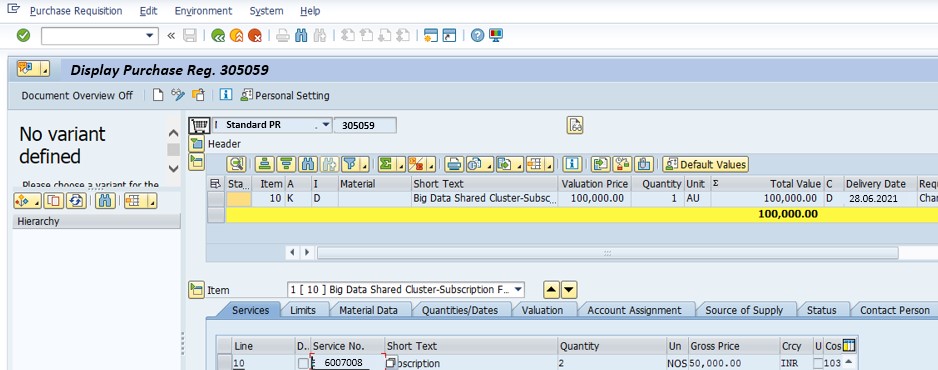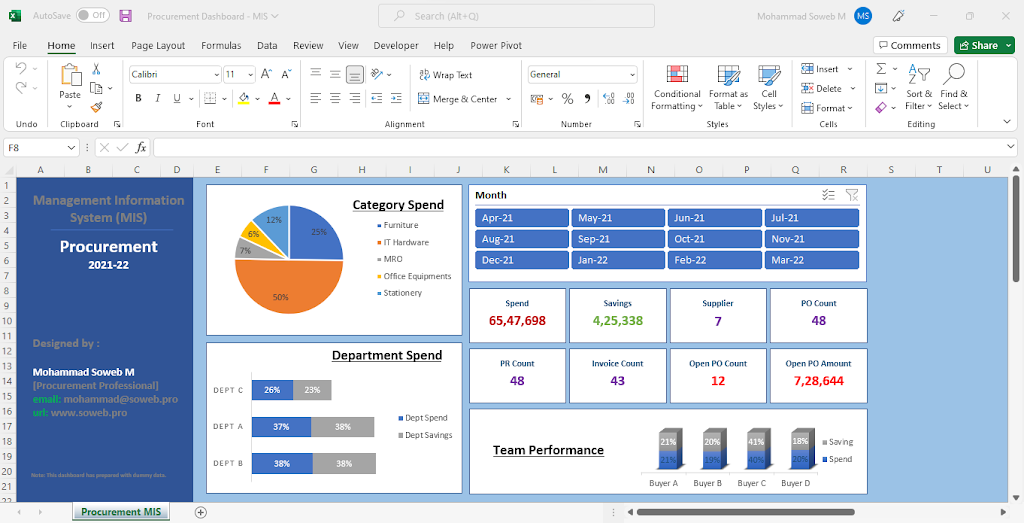A Purchase Requisition (PR) is an internal document issued by a department
requestor in an organization to request a purchase of goods, services, or raw
materials.
PR Form
The content of the PR form would vary with the types of purchase requestions,
requirements, company, and services. But the following information is included
in most of the requisition forms:
PR form is important to prevent fraud, avoid duplicate orders, control on
budget over spend, increase the accountability & establish transparent
transaction.
PR workflow/Process
PRs follow a workflow to standardize, streamline & visibility on the
process. PR form is differed from company to company, but the most commonly
observed steps of requisition procedure are:
- Create Requisition Form & Submit for Approval
PR to be created, once the need for goods or services is identified by a
department requestor. Creating requisition is the first step in the
requisition procedure. Once created, submit it for approval along with related
documents.
- Approval Matrix
The requisition order is submitted to the approval manager of the requestor’s
department to check for its specification, quantity, price, validity and
ensure PR value is within the allotted budget. Approval matrix layer differed
from company to company.
- Check the Product Availability at Store
PR is sent to the store department to check inventory against the requisition.
If the items are not available in the store, the PR is passed to the
procurement department.
- Approved PR submit to Procurement Dept.
Once the PR reaches to the procurement department, the concerned buyer checks
the legitimacy of the request, need of the product or services, authorization
of the request, product or service specification, missing details, etc. If all
required details are inline, concerned buyer start the procurement process to
acquire it.
Pending Approved Purchase Requisition (PR)
Procurement operation begins with approved PRs. Once receive approved PR,
buyer need to categorize & place them into 3 buckets, which are:
- Action: It means, the PR describes all the information
required by procurement to start procurement process. Required action to be
taken by procurement team to acquire goods or services. Action can be
sub-categorize, which are: - Vendor Selection is Pending
- Request for Quotation is Pending
- Price Comparison is Pending
- Negotiation is Pending
- Clarification: It means, procurement dept. receives the
approved PR, but specification is not clear or it’s clear from user side,
but information is pending to receive from supplier. Clarification can be
sub-categorize, which are: - Clarification from the User Dept.
- Clarification from the Supplier
-
- Clear: The PR is ready to issue Purchase Order
PR Workflow Automation
An automated requisition process would enhance efficiency & productivity
and minimize errors. These steps will depict how to achieve automation in PRs:
- Prepare Standard Operating Procedure
Crate detail & clear process flow describing the conditions, dependencies
& checklist and get it approved from business head.
- Requisition Software
There is many software available in market, you can procure requisition
software or tool and customize requisition form as per approved process flow
and automate workflows.
Procurement Process
FAQ’s
Q1: What is PR?
Ans: Purchase request placed within the organization
Q2: Who Creates it?
Ans: Employee or department requestors
Q3. Who receive it?
Ans: Purchase or procurement department
Q3. When does it create?
Ans: When requirement arise to procure goods or services
Summary
Any business without a defined PR process would find it difficult to manage
procurement, finances, budget, and expenditure. For smooth business &
procurement operations, an automated PR procedure would be extremely
beneficial. Pending PR review mechanism will help procurement to execute PR on
time to meet delivery deadline of product or services